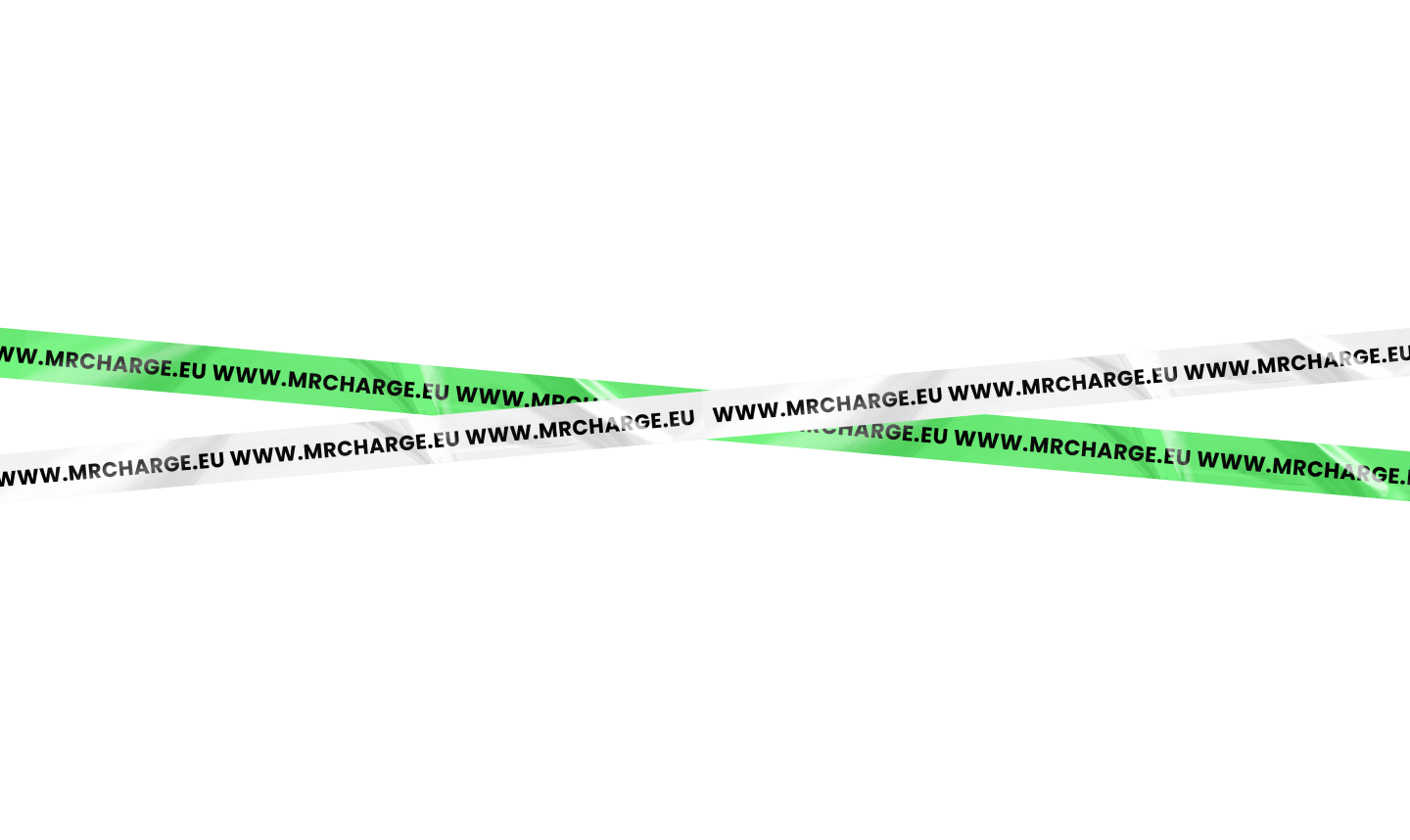Mr. Charge is a city power bank rental service
30 minutes for free
and charge your device
for 30 minutes for free

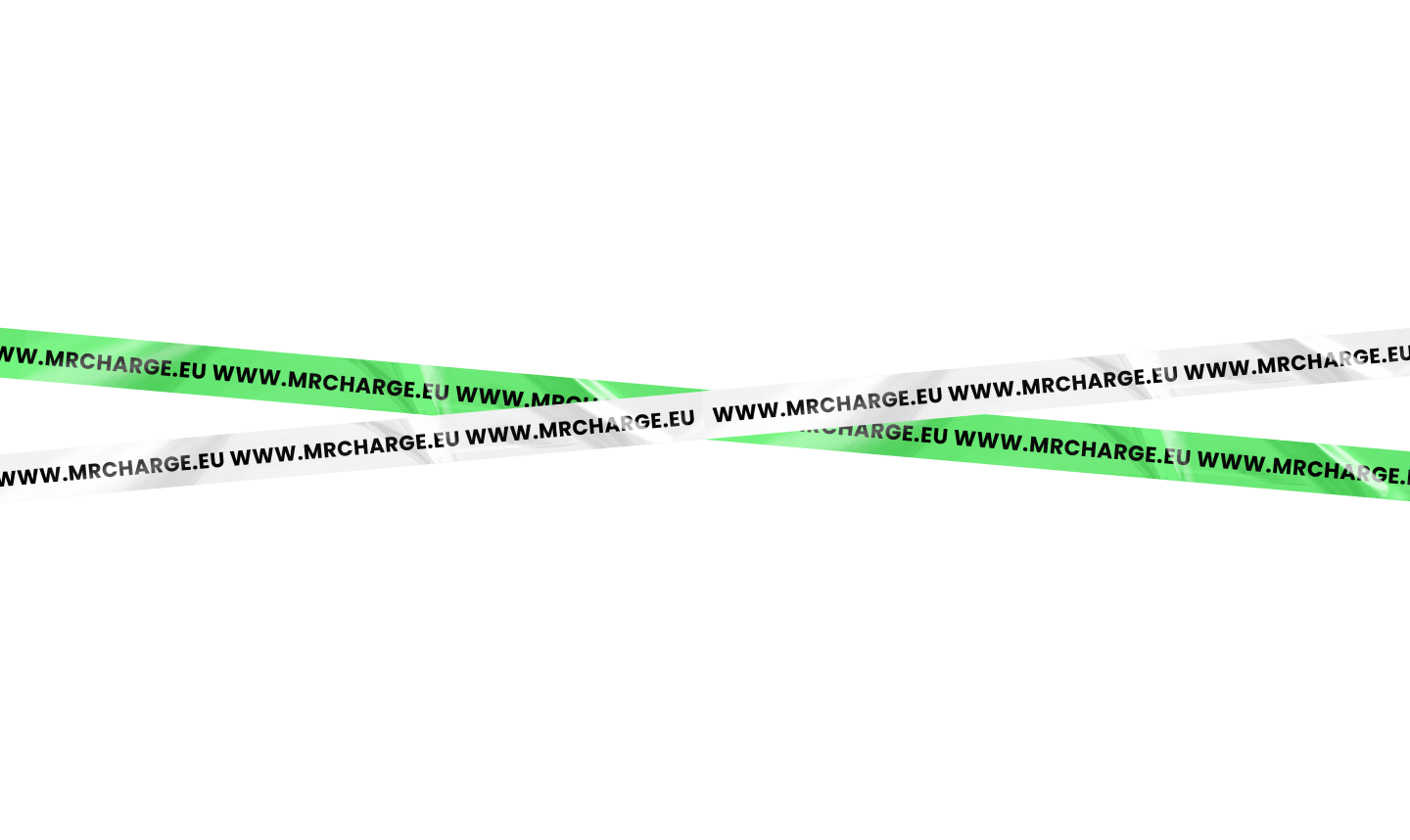


Charge two
devices on the go

Our stations
are at all top locations in the city

Compatible
with any devices

Faster and easier than carrying around your own power bank
How to rent a power bank?

and download the app
and Charge-On-The-Go
Why people recommend us?
with a live operator from Monday to Friday, 09:00 to 17:00
Mr. Charge for business
Install Mr. Charge
at your store

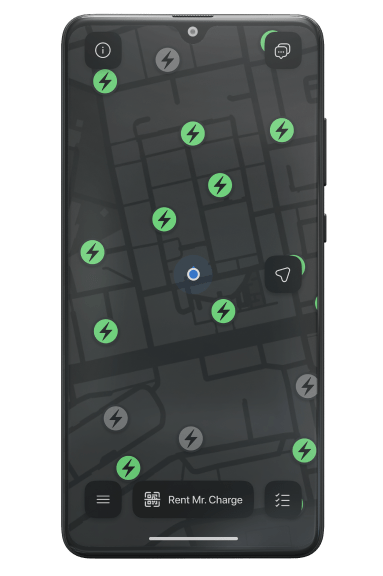
Mr. Charge Franchise
FAQ
The QR code is illegible. What can I do?

Enter the station number manually to the right from the QR code. If nothing happens, contact support.
The station does not give out a power bank. What should I do?

In the application check the start of rental. Check the slot again, you may have failed to notice the provided power bank. If nothing happens, contact support.
The power bank does not work, the indicator remains off, the cable is torn off. What should I do?

Use the Change Device button on the main screen within five minutes from the rental start, or contact support.
What does 30 minutes free mean?

30 minutes for free is the first 30 minutes from the start of rental. Free minutes can be used once within 24 hours per account.
Where can I return the power bank?

Find the nearest station on the map in the Mr. Charge application and insert the power bank in any free slot until a click is heard.
How many powerbanks can be rented at a time?

It will take about 30 seconds to download the app, connect the card and fill in the data for the battery rental. The application will allow you to constantly use the Mr Charge service, having at your disposal more than 800 stations installed in different locations.